Frequently Asked Questions¶
General¶
Doesn’t AutoLase already do autonomous illumination control for STORM/PALM?¶
AutoLase was developed for one particular use-case: automated PALM imaging of relatively sparse bacteria populations on microscopes with small fields of view. In more general conditions, AutoLase can completely fail to maintain an optimum illumination for STORM/PALM imaging because it cannot easily distinguish between true fluorescence signals and those from other sources such as fiducial markers, dust, or sample autofluorescence. Recent advances that extend PALM/STORM to large fields of view [1] further compound these problems because the chances of capturing a signal from a foreign source are greatly increased. Simply put, AutoLase cannot adequately account for sample heterogeneity.
Recognizing that every sample has different illumination requirements and varying degrees of noise, we developed ALICA as an extensible, robust, and general-purpose tool for autonomous illumination control in PALM/STORM experiments.
How do I do determine the value for the set point?¶
The set point is the value from the analyzer that the controller tries to maintain. Because of this, the meaning of the set point will vary depending on the analyzer you choose. For example, the set point for the spot counter is in units of number of spots per \(100 \, \mu m \times 100 \, \mu m\).
A pretty good way to empirically find the set point for any analyzer is to perform a STORM or PALM experiment and manually adjust the laser powers until your sample is blinking optimally. Then, use the real-time plot in the upper right of the ALICA Monitor window and take the y-value of the curve as the approximate value for the set point. This value is highlighted in the figure below:
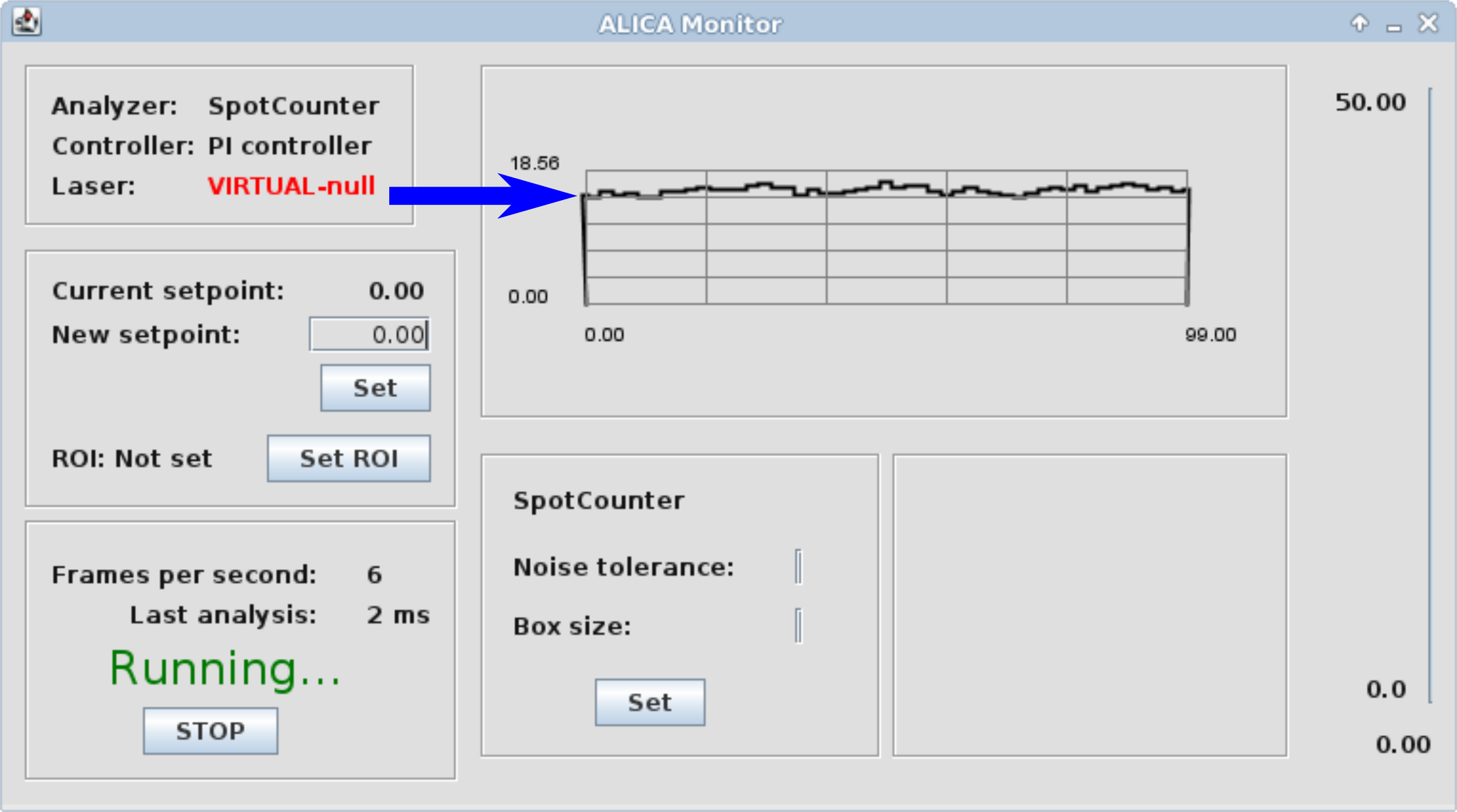
Software-specific¶
What version of Micro-Manager should I use?¶
ALICA was designed to work with Micro-Manager 2.0 or greater. See the Micro-Manager 2.0 website for more information.
Why doesn’t ALICA work properly when SASS is installed?¶
SASS is a Fiji plugin providing a simulation environment that is used to develop and test ALICA. Because of this, the SASS .jar file contains a completely independent copy of ALICA which competes with Micro-Manager’s copy, producing unexpected behavior.
For this reason, we highly recommend installing SASS with an installation of Fiji that is independent of the copy of ImageJ used by Micro-Manager and ALICA.
Footnotes
| [1] | K. M. Douglass et al., “Super-resolution imaging of multiple cells by optimized flat-field epi-illumination,” Nature Photonics 10, 705-708 (2016). http://www.nature.com/nphoton/journal/v10/n11/full/nphoton.2016.200.html ; Z. Zhao et al., “High-power homogeneous illumination for super-resolution localization microscopy with large field-of-view,” Optics Express 25, 13382-13395 (2017). https://www.osapublishing.org/oe/abstract.cfm?uri=oe-25-12-13382 ; R. Diekmann, et al., “Chip-based wide field-of-view nanoscopy,” Nature Photonics 11, 322-328 (2017). https://www.nature.com/nphoton/journal/v11/n5/abs/nphoton.2017.55.html |